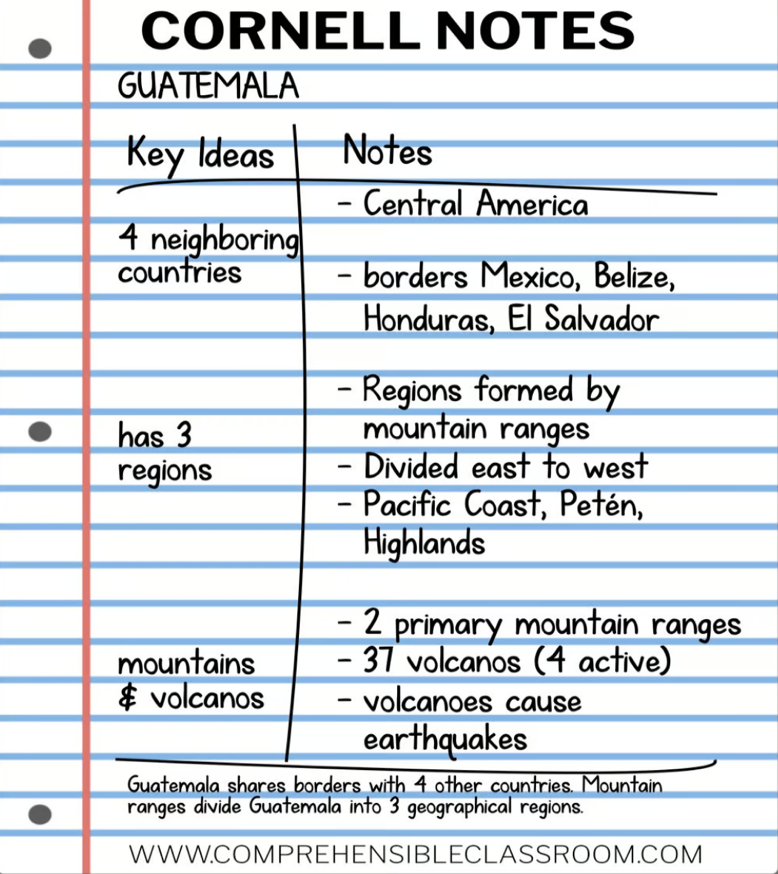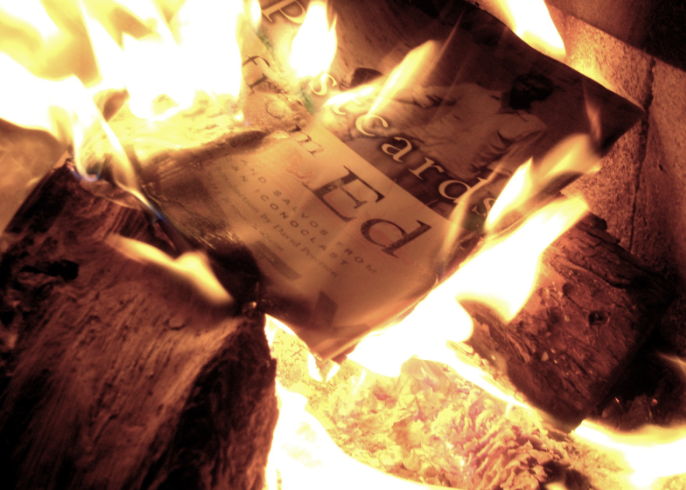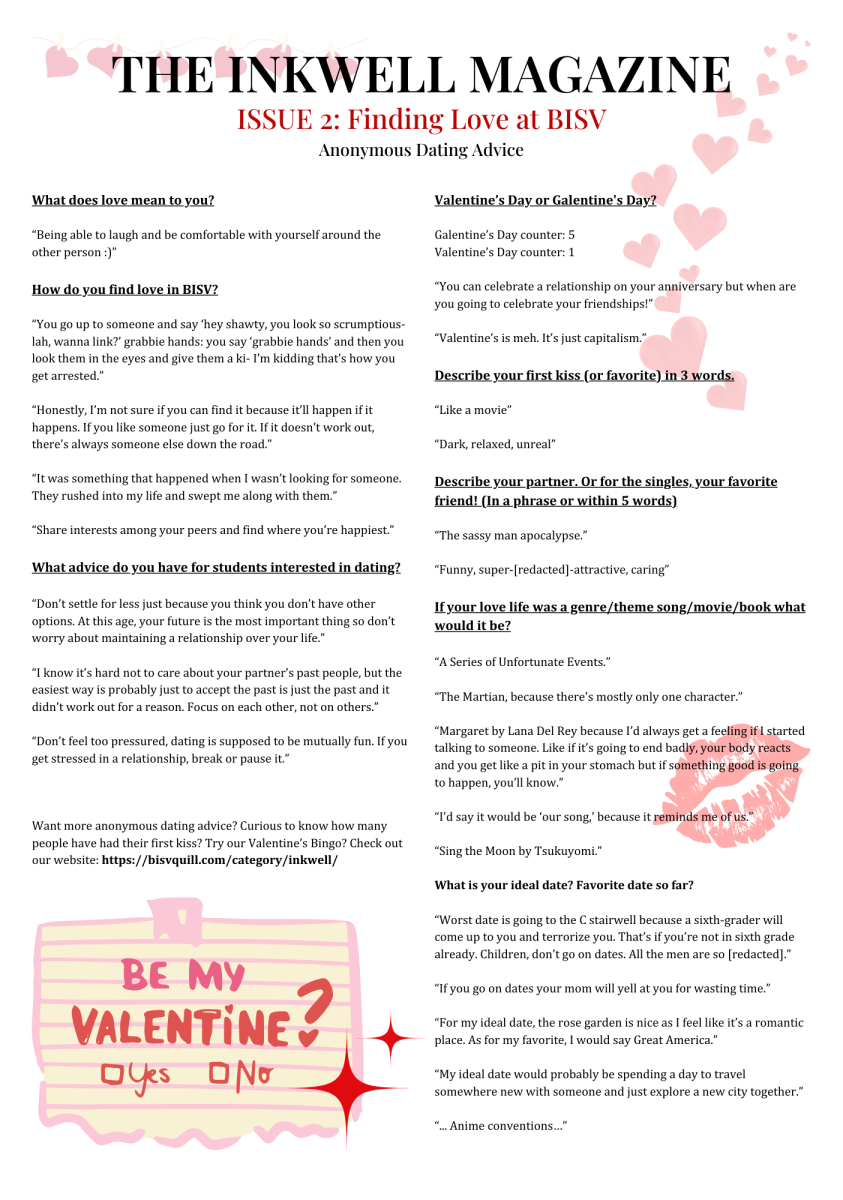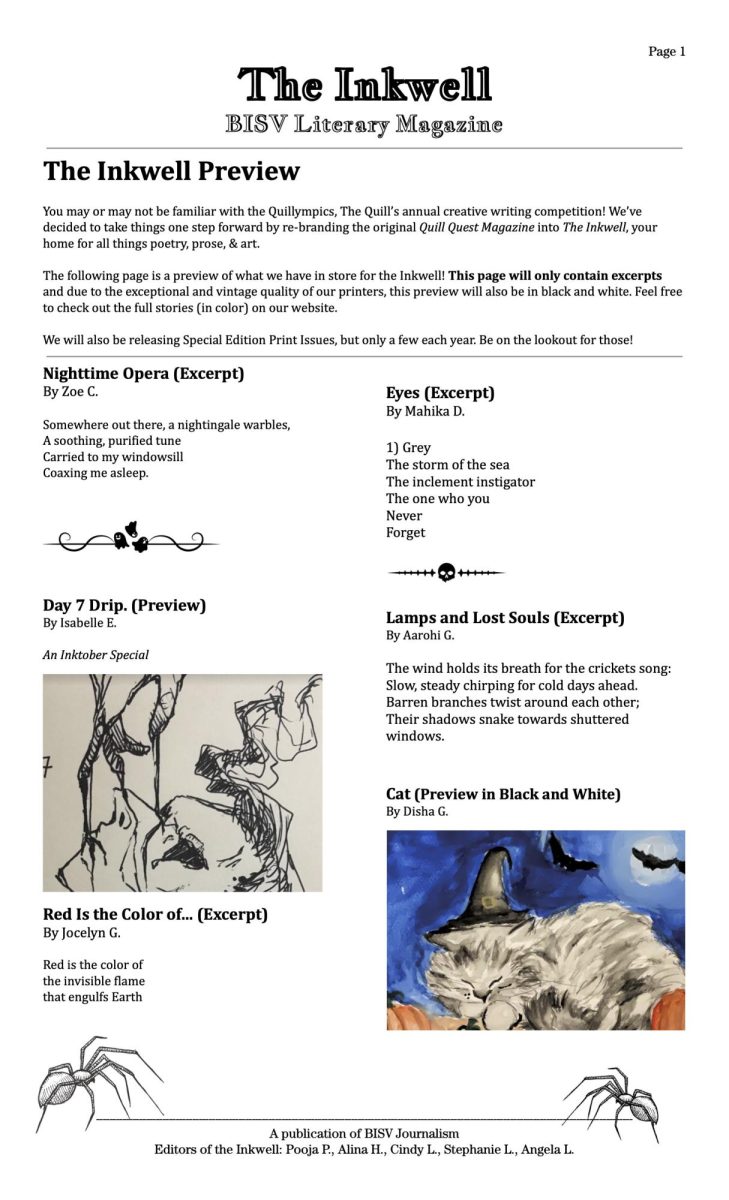You’re sitting in class with your hand cramping, knees weak, arms spaghetti, losing yourself as you put pen to paper and try to jot down everything on the slide before the teacher changes it… just one more sentence and- oh, no, you almost had it this time. The slide’s been changed.
You lean over the shoulder of a productive student next to you and ask for the last sentence of the slide, but to your surprise, they hadn’t written anything down! You get a weird stare back and glance down at your paper to see you have a page full of topics you didn’t even need to know.
Hit a little bit too close to home? Well, we’re here to provide some tips to hopefully help you overcome that feeling of incompetence after writing down completely useless stuff that you will probably never reference again! (Please reference it again. It’s good for you.)
Digital note-taking can be done through both typing and handwriting. For a large amount of material, digital note-taking is useful if you type much faster than you write. It’s best to stick to the basics here, as we’re looking for utility over fanciness; Google Docs, Microsoft Word, or OneNote can all work for your notes. Stick to the basic fonts, they’re the basics for a reason! Fonts like Times New Roman, Arial, and Verdana are the easiest to read, and your brain will thank you when you’re reviewing.
Meanwhile, hand-written digital notes provide many more possibilities. Some of the authors’ personal suggestions include GoodNotes, CollaNote, and Notability. GoodNotes offers the best experience for users with its intuitive design, which helps customers use the products without overwhelming them with many, oftentimes unused, applications. However, the free version only allows you to create 2 notebooks (with infinite pages per notebook); a subscription costs $9.99 per month or $29.99 per year. This may be useful if you’re looking for a solution for notes for just a couple of classes. Though CollaNote and Notability do not boast the same tools as GoodNotes, they are good alternative options.
Just pretty notes and a good app may not be enough for you to reach your maximum efficiency. As the clock ticks 1:00 am, you’ve reached for your class notes to aid you through this painful process of cramming for your next test, only to find that the notes aren’t in order and events seem to pop up out of nowhere. You’re going to have to try the best you can, but both your grades and your health won’t be able to sustain doing this for every test. What can you do?
Here we bring up our first method of note-taking: The Outline Method.
This method for outlining your notes is just like that for outlining an important essay! So what do we mean by outline? For starters, don’t race to finish copying the slides down verbatim; instead, paraphrase. Take the time to read over the contents on the slide then assess if it’s even worth writing down. Ask yourself, “Does this connect to the lecture?” and “Do I need to know this for the exam?”. If the answer is yes to both of these, you should probably paraphrase the slide onto your notes. If you can’t understand your notes easily, you’ll probably need to reword them.
Along with reading the slides, keep in mind that your teacher probably doesn’t stare at the class taking notes and let the slide solely explain the topic, but they are explaining it as well. Make sure to listen to your teachers during the lectures as they tend to mention facts more relevant to what is going to show up on tests. Once you’ve taken your logically structured notes like the diligent student you are, it is now time to add some color!
Highlighting can be your best friend and worst enemy. Adding too much color washes out your notes and makes what was once logically ordered notes seem like a children’s draw-by-number coloring project. Only highlight when reviewing your notes as this draws your attention to concepts that are harder for you to grasp and makes it easier for your future self to review before the final exam.
Now moving on to our second method of note-taking, Cornell Notes. Yes, we’re well aware this is a popular note-taking method, but it’s popular for a reason! These notes follow a certain structure so before the class, set your paper up as shown in the image above:
This method of notes includes putting the names of key ideas on the left and the notes about them on the right. Though you may not use this format for the entirety of your notes, they can be quite useful for clearly defined topics with subsections.
Here we’ve listed most of the methods we use, and we hope it’s helped you in your journey to surviving your courses. (It’s a strenuous journey- that’s for sure). Good luck with your endeavors!
Works Cited:
ComprehensibleClassroom. (2011, July 7). Cornell Notes. https://comprehensibleclassroom.com/. https://comprehensibleclassroom.com/2011/07/06/cornell-notes
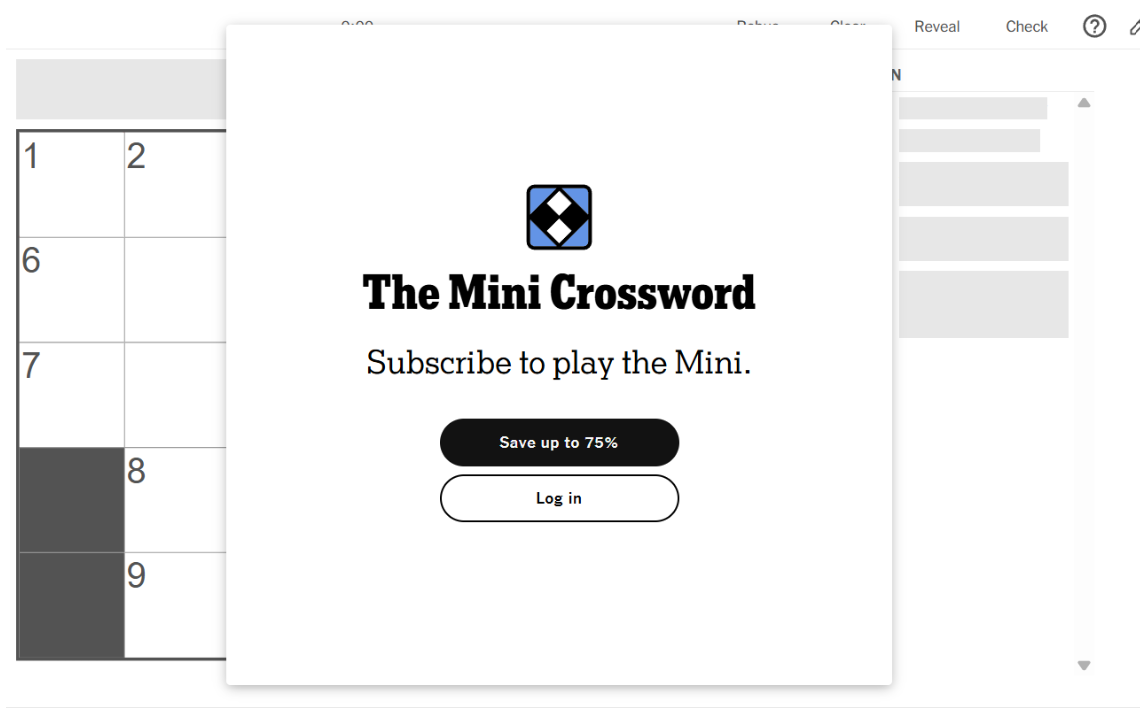


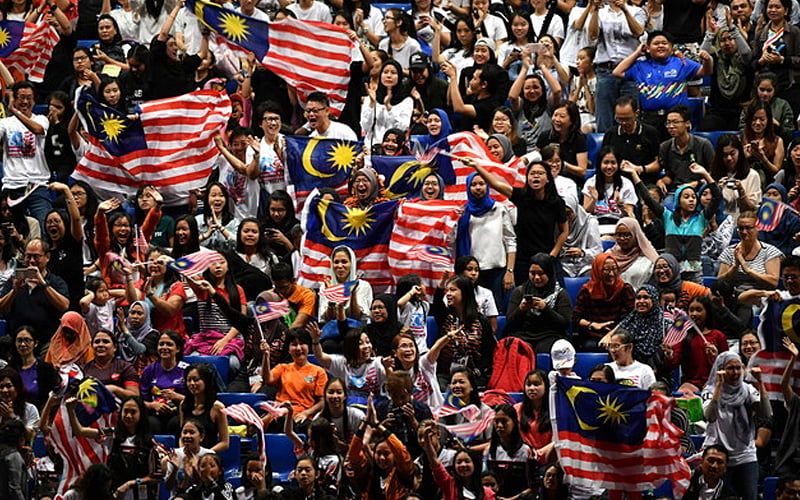


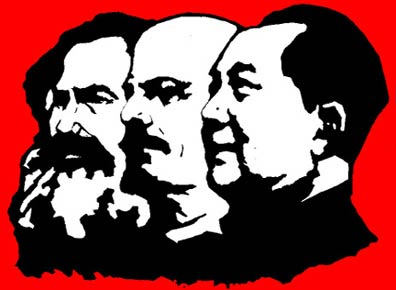



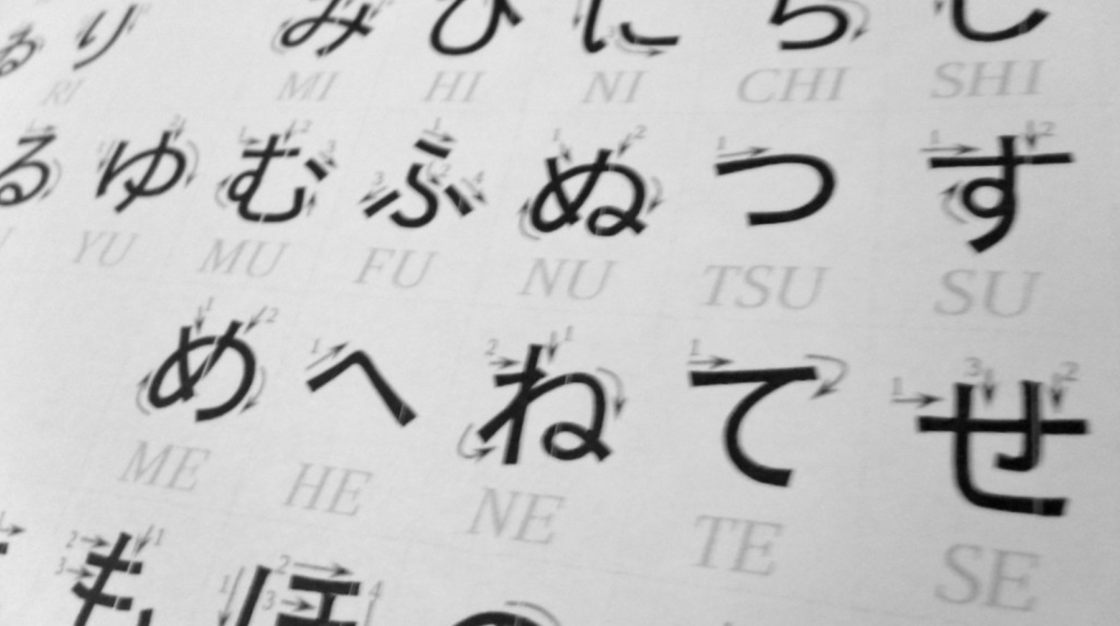




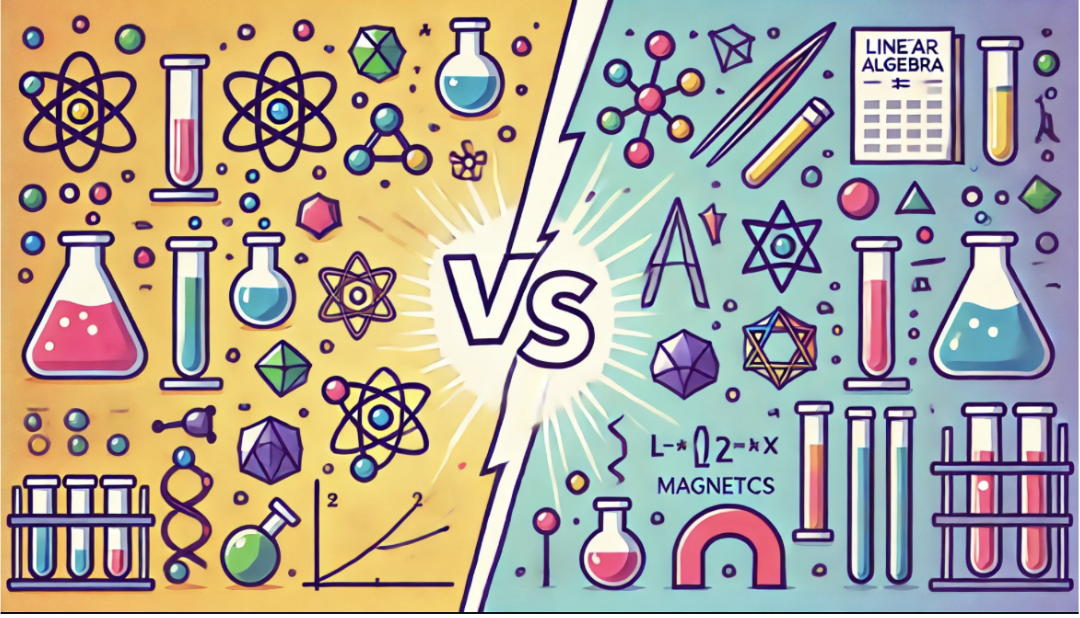

![Teacher [Milk] Tea: Part 2](https://bisvquill.com/wp-content/uploads/2024/03/Screen-Shot-2024-03-19-at-9.28.48-PM.png)