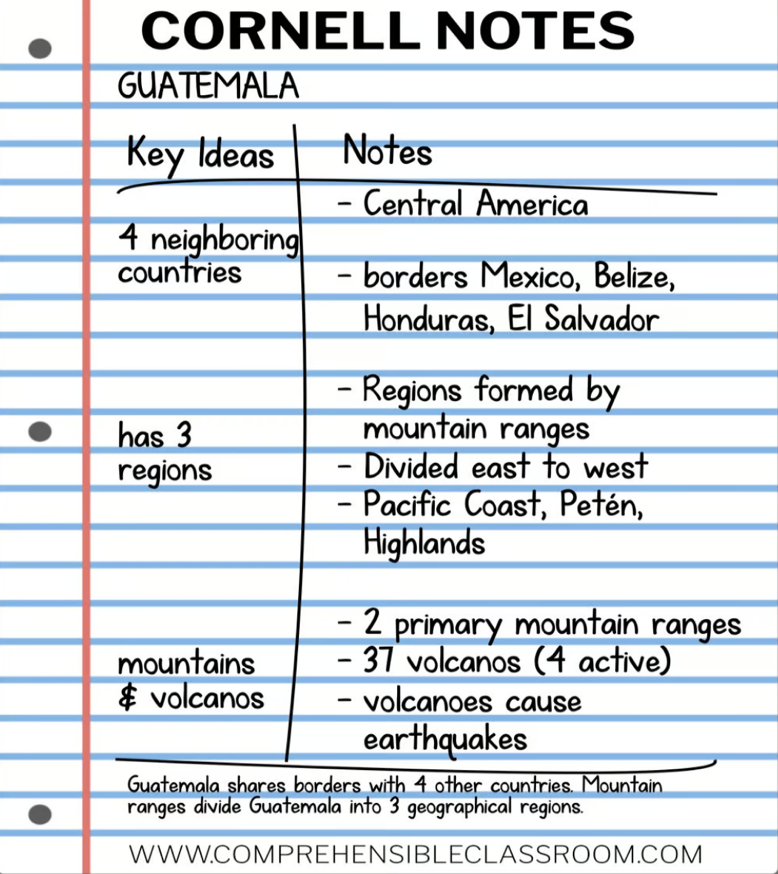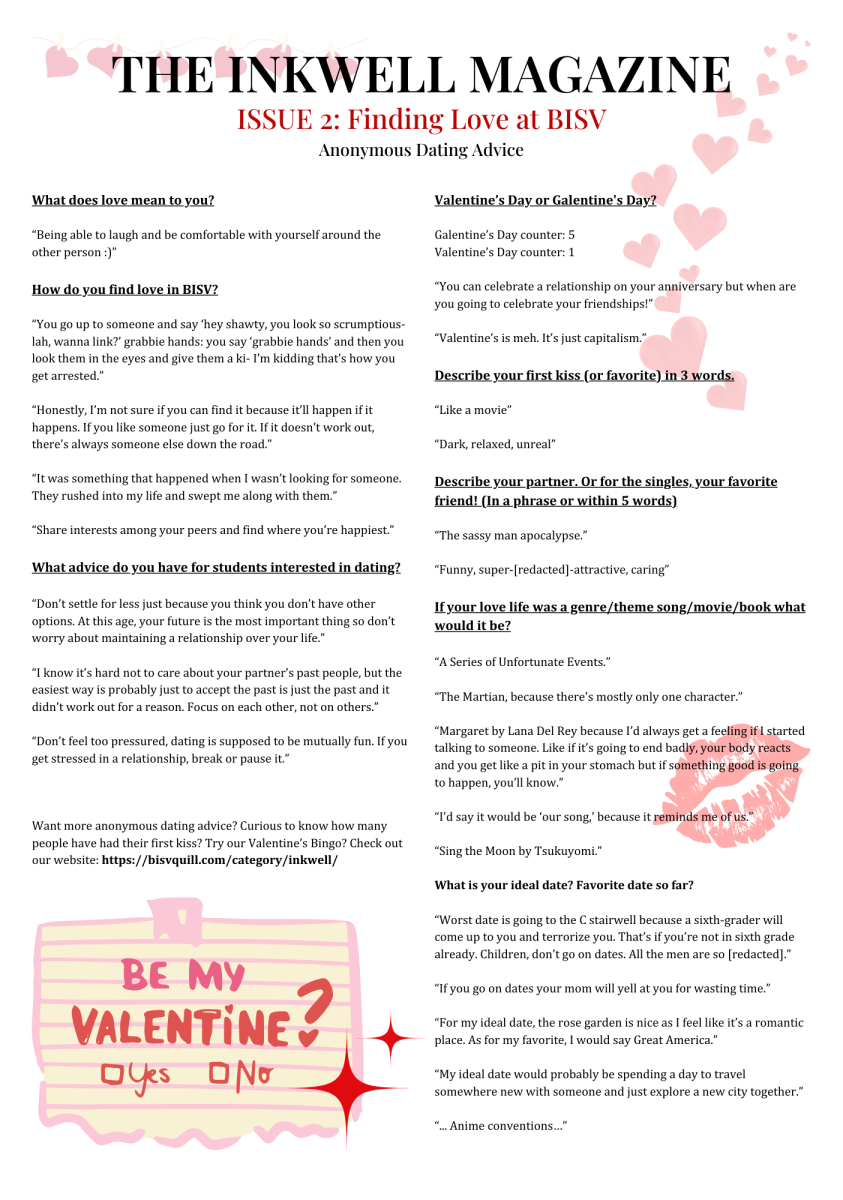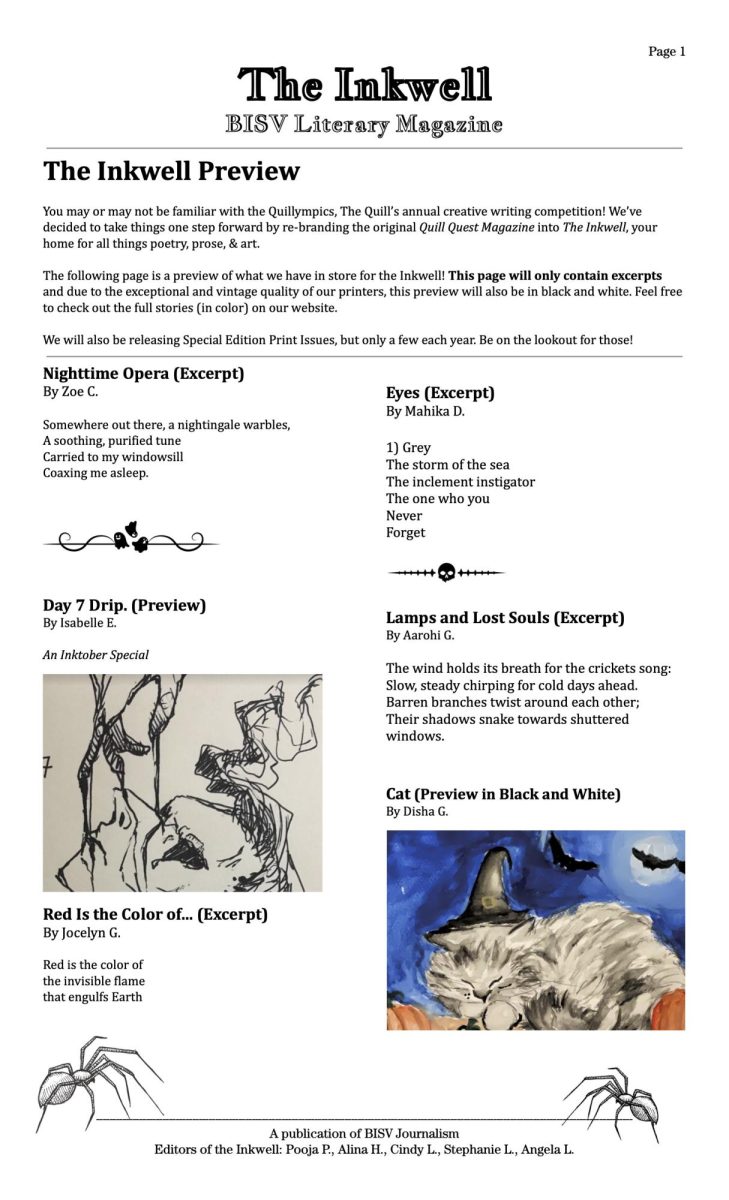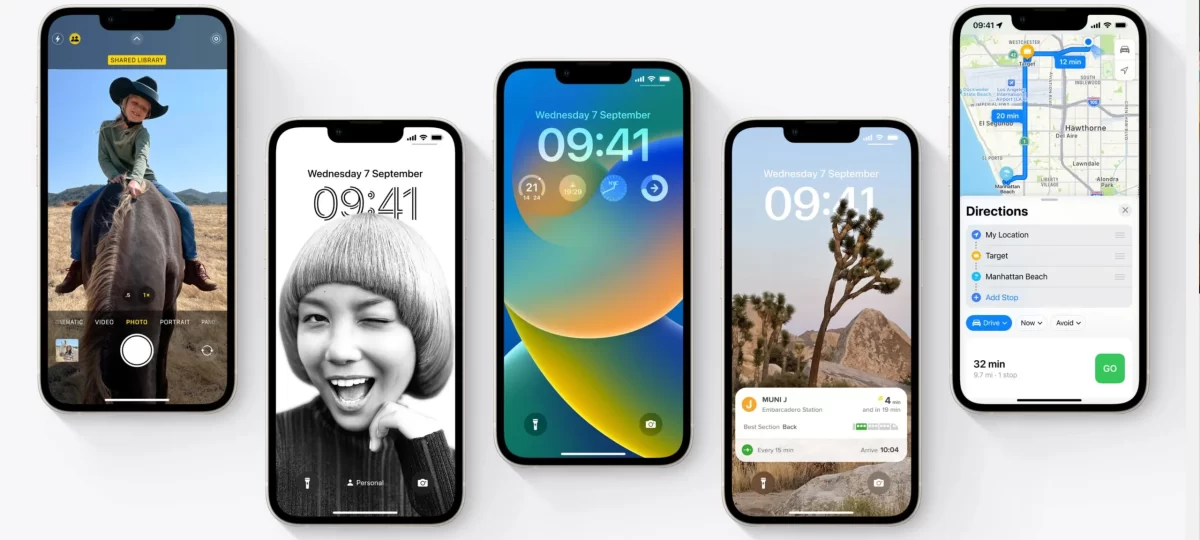Recently, Apple officially released its new operating system for its iPhones, iOS 16. The new OS, first publicly announced in June during WWDC 2022, promises to bring a host of new features, big and small, to iPhones.
Major Features:
A more customizable and dynamic lock screen is a significant and much-touted improvement to iOS. The new iPhone lock screen allows the user to customize a myriad of options, including the clock font, information widgets, and style of notifications. One feature that shows off Apple’s incredible AI engine is the multilayered photo effect, where the clock text is put between the foreground and background of the lock screen wallpaper. In addition, the focus mode (Do Not Disturb, School, etc.) can be synced with the lock screen, meaning that one could ha
ve a different lock screen for Do Not Disturb that might hide all mention of upcoming events or the date. Another improvement to the lock screen is the music widget, which is shown when any sound is being played from the device. Not only is it more compact while offering the same functionality (scrubbing, next, previous, and the AirPlay menu), but it also has a larger mode, which shows the album cover and matches the lock screen to the album color palette. Overall, Apple’s lock screen is much improved in iOS 16 as it offers more functionality while being cleaner and more aesthetically pleasing.
In a revolutionary change to the age-old iMessage formula, users can edit messages up to 15 minutes after sending them. However, the feature only applies to other iOS 16 users and will not function with SMS messages. Furthermore, users can only edit a single message up to 5 times, so indecision is not rewarded. Similar to the edit feature, users can delete or unsend their messages up to 2 minutes after sending them. In both cases, the replier is notified of any alterations to the conversation, similar to Snapchat or Discord. The new update also brings more discreet features to iMessage, including the “Mark as Unread” feature for users with read receipts enabled and the “Recently Deleted” tab for users who want to recover deleted messages. Ultimately, iOS 16 provides much more wiggle room by allowing iMessage users to fix any conversational errors or oversights quickly and effectively.
Apple also improved the Accessibility features for iOS, making it easier to use an iPhone for those who previously struggled with advanced tasks. To enhance the experience of those who can only interact with the iPhone through speech, iOS 16 is now capable of ending, switching, and putting calls on hold through Siri and Voice Control (Disclaimer: the people on the other end of the call will be able to hear you when you end the call). To aid those who are hard of hearing, iOS 16 is introducing Live Text (currently in beta) for audio, video, and FaceTime, allowing one to read off what is being said. More work has also been put into the Magnifier app, which now has door/sign detection and persistent settings between Magnifier sessions to improve the quality of life for regular Magnifier users.
iOS 16 also provides some instrumental quality-of-life updates for Siri, which affects accessibility, text messaging, offline support, and dictation. With the new update, users can now incorporate emojis in conversation and hang up calls hands-free with improved Siri functionality. As for ease-of-use features, Siri also provides automatic message sending, without the hindrance of manual confirmation. Additionally, Siri provides a comprehensive command guide upon hearing the phrase: “Hey Siri, what can I do here?” With regards to dictation, iOS 16 embellishes the feature by heightening its accessibility in the message text box. Moreover, dictation now includes automatic punctuation and emoji compatibility, which improves the fluency of text.
Minor Features:
Besides these major changes in the lock screen, iMessages, and iOS’s voice interface, iOS 16 has also brought a slew of minor changes to overall user experience.
Providing some inventive new features for the Safari app, iOS 16 has introduced tab grouping, which heightens organization while web surfing. Alongside personal organization, Tab Groups are also shareable with friends and provide start pages for heightened customizability and personality. Safari also adds more support for languages like Arabic, Dutch, Indonesian, Korean, Polish, Thai, Turkish, and Vietnamese in web translation.
Improvements have also been made to the Health and Fitness apps. In Health, iOS will be able to track your medications, adding them manually or by scanning the medication label. The app, with all medication information stored in it, will now be able determine the interactions between all of the users’ medications, alerting the user about critical interactions (i.e. two medicines canceling out or a harmful side effect of the combination). In the Fitness app, the iPhone now uses its own sensors, allowing users to record workouts without the need for an auxiliary Apple Watch.
Through iOS 16, Apple has improved the privacy and security of the iPhones. To help combat domestic abuse, Apple has made it easier to revoke access privileges given to a user’s chosen accounts, making it easier to stop an attacker from going through the user’s data. They have also improved the security of the clipboard history, hidden photos, and recently deleted content by requiring an additional authentication stage to access said data. Apple has also introduced a Lockdown mode, which will harden the digital security of the user’s phone, at the cost of functionality and convenience.
Prospective Features:
Although iOS 16 has already been released, there are some anticipated features that Apple still hasn’t finished yet.
One of these prospective features is a set of improvements to iCloud sharing. Many features deal with making it more convenient to share content, including smart sharing rules and smarter sharing suggestions. Apple also promises an improved Memories section that is able to include memories that other users have shared.
In late 2023, Apple also intends to introduce the next generation of CarPlay. In a new wave of personalization and customization, the modern CarPlay will accommodate a variety of unique screen layouts based on vehicle type. The updated CarPlay will likely feature a more intuitive interface and heightened connectivity. Moreover, Apple intends to release fueling and driving task apps to provide useful information to users about tolls, routes, and more. Paired with automatic message sending, the next generation of Carplay will pave the way for smarter, faster, and safer driving.


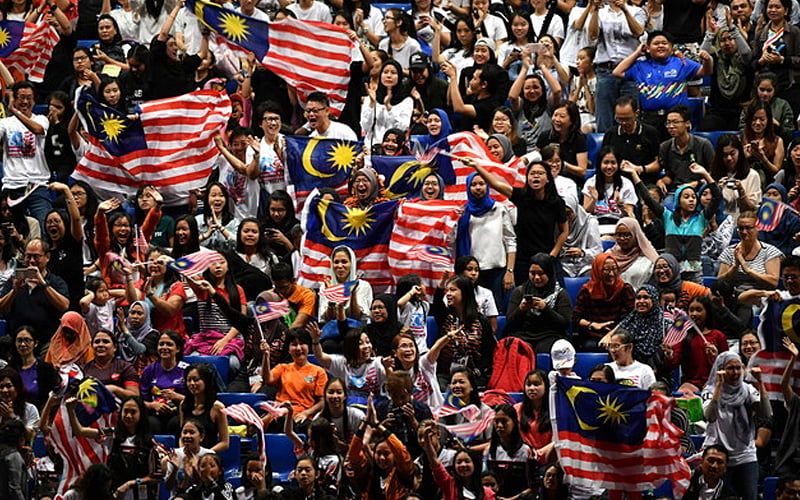


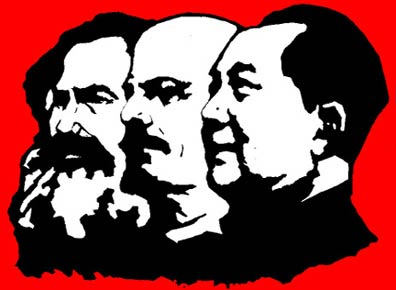



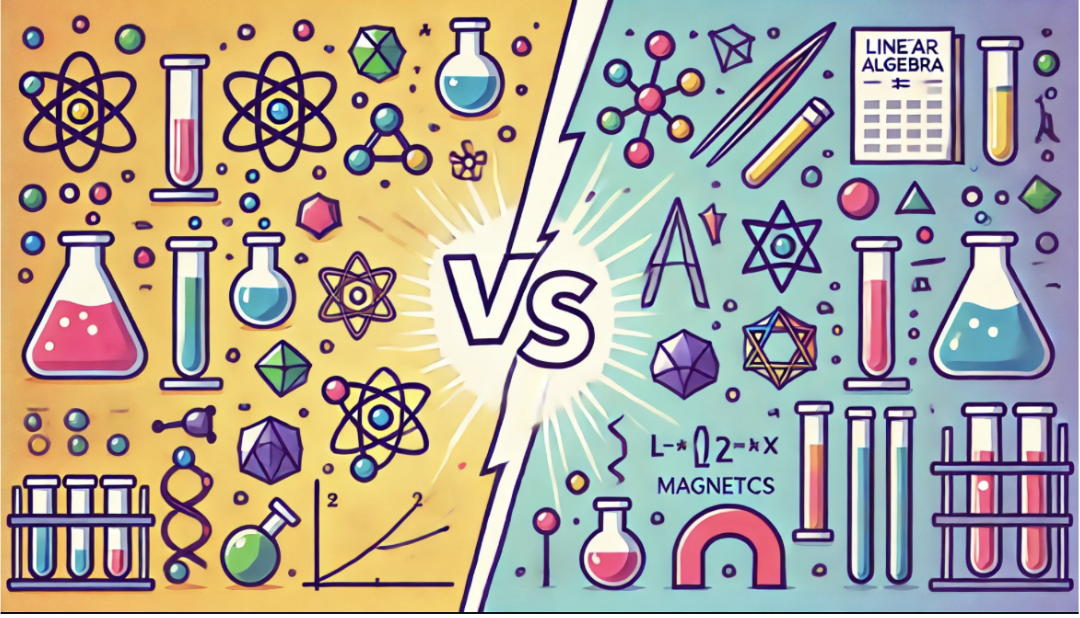

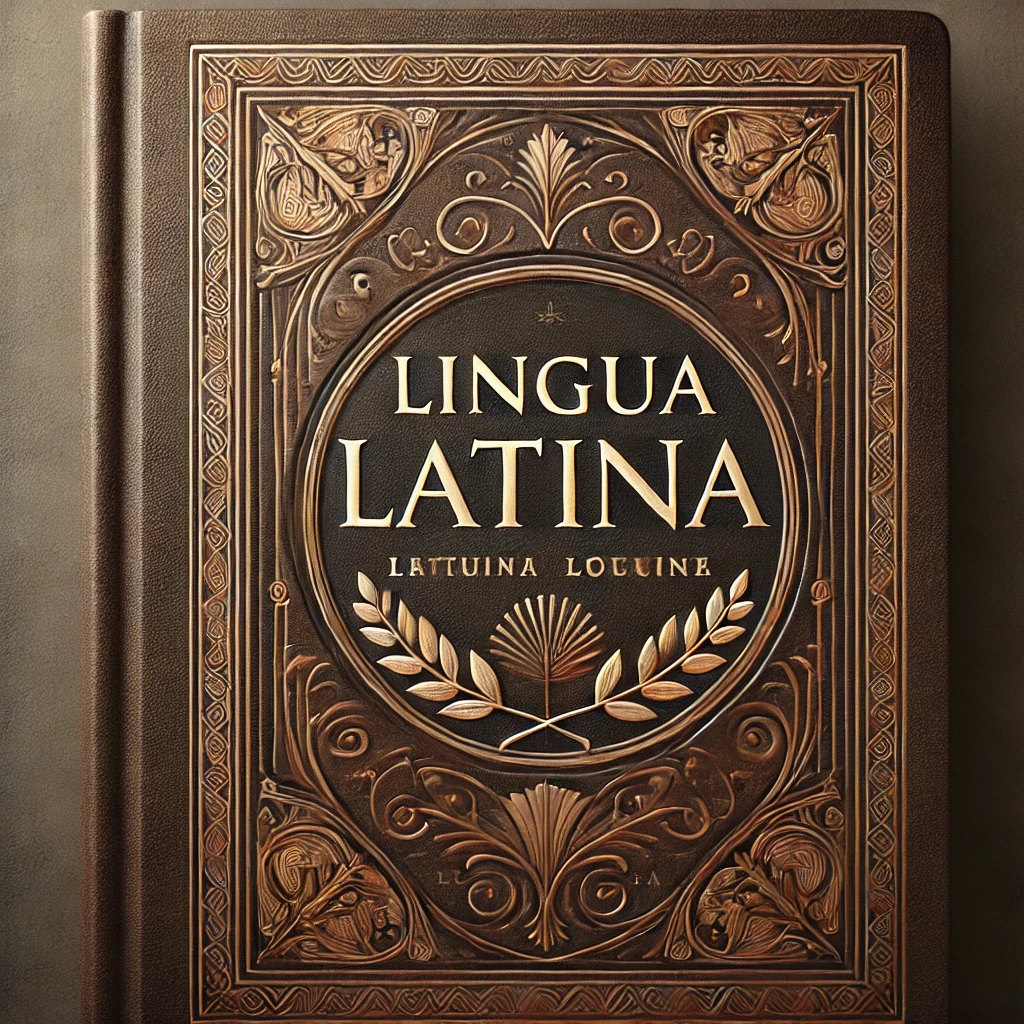


![Teacher [Milk] Tea: Part 2](https://bisvquill.com/wp-content/uploads/2024/03/Screen-Shot-2024-03-19-at-9.28.48-PM.png)
![Teacher [Milk] Tea: Part 1](https://bisvquill.com/wp-content/uploads/2024/03/milk-tea.png)